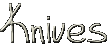
Interactive Knife Steel Composition Chart
Steels Made By Stlsrch.xml
Version 4.61How To Use The Knife Steel Chart
- Requirements - Javascript enabled. Browsers - IE 9.0, FireFox 8.0, Chrome 15, Opera 11, Safari 5.0 or higher;
- Move Mouse over * marked Name cells to see attached notes, hit Esc or mouse out hide it;
- Click Search button to run search against entire database, or advanced button to search with mode options;
- Select one or more steels in # column and click the Graph button to generate composition comparative graph;
- Click on the individual alloy name links in the Name column to generate analysis graph for the specific alloy;
- Use Standards, Maker, Country and Tech menus to display steel listings by Standard, Maker, Country or particular technology.
- Note - I'm not a knifemaker or a metallurgist, the information is for reference purposes only.
- Keyboard Shortcuts - click to see the list.
Standards
Makers
Country
Tech
Help
- Search - Enter
- Advanced Search Dialog - Alt+[
- Select Input Box - Alt+]
- Settings Dialog - Alt+G
- Build Graph - Alt+.
- Manage Table Columns - Alt+/
- Hide Column - On the column name Ctrl+Click
- Show/Hide Ref. Names - Alt+I
- Close Dialog - Esc, Space

